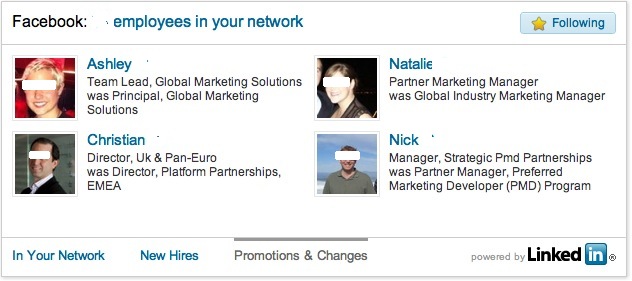These is a little code snippet for WordPress blogs who want to show LinkedIn Company profile widget to be exact its the Company Insider plugin below the post. Inspired by the previous Mashable blog who present some nice additional company info below most post. thought about a simple solution that automatically integrates with WordPress.
How it works it takes a wordpress tagg and show the company if it exists plus you LinkEdin link . If the user is loged in Linkedin plugin will show how he is connected to the employe Network of that company. Since many social media blogs write about product hints and services of other companies it could be valuable info and allow the visitor to connect to them and you right from your blog.
First if you dont have any LinkedIn Widget or button installed you will need the LinkEdin JS script in your header.php. If already a Linkedin button shows up you can skip that step.
<script src="//platform.linkedin.com/in.js" type="text/javascript"></script>
Next go to your WP editor and add the below code in yout theme file in single.php where ever you would like to show it .On these blog it above the Tags at the end of the blogpost. If we use more than one tag we have to mark the LinkEdin Company Tagg with a € Symbol to tell that is the company we want to show the Company card . On these post we used €LinkEdin as company Tagg and WordPress Plugin function. The code is quite simple and should work with copy past even after the last WP update.
<!-- LinkEdin company Card WP-Taggs -->
<p style="text-indent: 0; margin: 0 ; padding-left: 35px;">
<script type='IN/FollowCompany' data-id='2121002' ></script>
</p>
<p align="center" style="text-indent: 0; margin: 0">
<?php
$moduls = "data-modules='innetwork,newhires,jobchanges'";
$posttags = get_the_tags();
$count=0;
if ($posttags) {
foreach($posttags as $tag) {
$count++;
if (strpos($tag->name,'€') !== false){
echo "<script type='IN/CompanyInsider' data-id='";
echo trim($tag->name, "€") ;// remove the Euro sign
echo "'></script>";
}
}
}
?>
</p>
Last change the data-id=XXXXX to your account . You can find that information simple by take it from the LinkedIns widget Integration tool.
If some like the idea you can vote with the usual social buttons if there is some interest it will move next stepp into a easy full WP plugin so its simpler to install. If you have already your Profile widget on the blog it could be a nice add on for yourself and your visitor.
Now you just need to use one Tagg for your post as relevant with the company Taggs example : “€COMPANY“
If you have done already some code or theme tweeks these should be done in 10-20 minutes and running. Next step would be to pack it in a WP Plugin but not sure if really of interest to many .
take a look at the standard Linkedin Widgets embed to get the feeling for it
LinkedIn Plugins way how to add one company widget