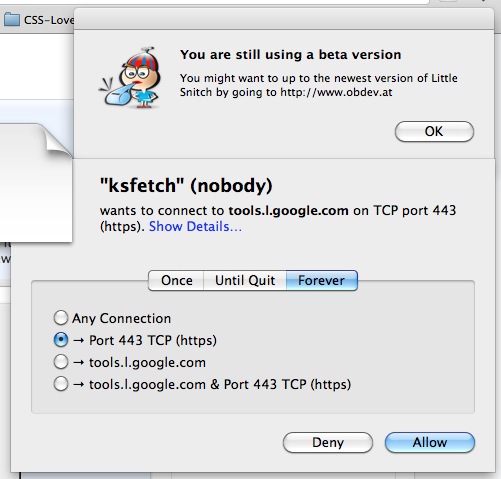How to stop the KSFETCH popup 3 solutions
If you run LITTLE SNITCH and GOOGLE CHROME or any google product you will have a problem with the KSFETCH ISSUES. The Popup apears several times a day dubble and can really hurt when you work. The Port chaning Service try to connect to check for updates.
What is KSFETCH: It is the Google Chrome and Google Tools update fetcher
Who calls : /Library/LaunchAgents/com.
What is Google Software KSFETCH Update?
How to Stop Ksfetch on Mac :
If you have little snitch installed the popup is heavily annoying as popping up about 4 times a hour. To stop that popup you can inter in the TERMINAL following command
Working Solution
finally after a long journey
The simplest and fastest methode is via the mac Terminal change the permission of Google SoftwareUpdate Folder to Chmod 000 no access .
Opern Terminal move to the right folder
CD /Library/Google/GoogleSoftwareUpdate
execute :
sudo chmod 000 /Library/Google/GoogleSoftwareUpdate
Make sure you dont have some where else a google update
locate GoogleSoftwareUpdate
Enter in the Terminal Google never again call home
defaults write com.google.Keystone.Agent checkInterval 0
1.Solution via TERMINAL
once a week
defaults write com.google.Keystone.Agent checkInterval 604800
once a month
defaults write com.google.Keystone.Agent checkInterval 2592000
Explain : the numbers at the end “604800” are the value till the next update in these case about a week
For some reason the form google offerd method dont work ! Manage google updates
2. Solution would be to change Folder permission of the folder
root/Libery/Goolge/GoogleSoftwareUpdate
to READ only
Removed it already once on my OS X but after the fresh install had to remove it again after popup 1001. Same error can ocur on any firewall like tcpblock , VirusBarrier that control your internet communication.
the answer is provided by a google groups member and conformed as working just in case need next time fast help. You could need a restart to take effect.
If you need a Uninstall of a fresh install you can download Little Snitch Download
Little Snitch is a great Austrian Development by Objective Development