Inhalt
Several Facebook Fanpages start can add Groups to their Fanpages. This is long time requested feature for many years now. Here I will try to describe how you could add Groups to your Pages now. Even if you are not in the very small Test Group.
WHY GROUPS ROCK WITH FANPAGES
First, let me describe why it’s a good idea to connect Groups to Pages. As most Page Admins recognize the performance of most Pages and there post reach drop significantly in the last years it get harder and harder to reach the full potential or the full fanbase you build with the content you posted. Not so for groups, we analyze around 100k of Groups by size and activity of the members and there are much very vital Groups than Pages. Why ? just some time ago every social media expert told us that Pages are much better than groups.
It’s not an easy task to produce or find extraordinary content that vibrates and motivate your community to engage with your Pages. All content is broadcasted from one or very view Admins. So-called Fans realize that their comment and even posts on the Page get no reaction or is even ignored. Except for the Admins, no one invites Freinds to a Business Page.
APP To add Groups to our Fanpages
Go to the GroupsforPages APP. It will ask for Page and group permission to add the groups you are the admin to your Pages. Enter the name of your page you wish to add Groups. The active Page icon will be shown on top of the Groups. On the right side switch, the Group on your would like to attach to the Fan page. As soon the Group is ON the Feature is activated on your Page! Now you can visit your Page and you will find Groups on the left menu of your Page with your selected Groups for that page. If you have many Groups you can use the search field to find it faster.
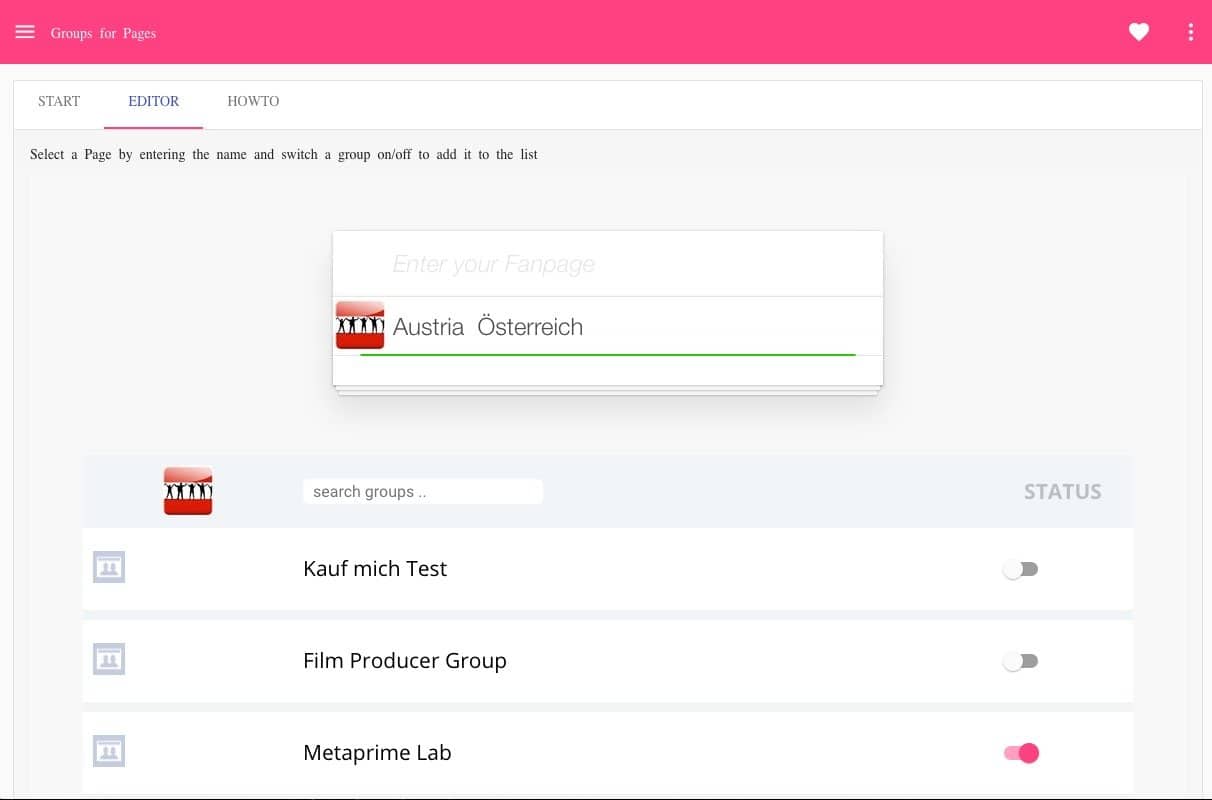 Now it’s time to promote your new or old connected Groups on your Page timeline. You can target different posts to Regions Language or by Topic. For example, a Film page could hold related Filegroups based on regions to build local communities or Like Film editors, Filmsound creators, writers, Actors or even connect one of the rising selling groups.
Now it’s time to promote your new or old connected Groups on your Page timeline. You can target different posts to Regions Language or by Topic. For example, a Film page could hold related Filegroups based on regions to build local communities or Like Film editors, Filmsound creators, writers, Actors or even connect one of the rising selling groups.
On the Facebook PageGroup test there is an option to create Groups by Fanpages so the Admin and Owner of the Group is the Fanpages . This option is not possible with the app right now. Even in the feature, an existing group can never change the Creator = Owner of the Group. You only can create a new group with zero Fans for the Page. There is a very important reason why you never should remove the creator from the Group. The Group creator can not be removed by other admins. It’s a protection for the original creator.
Best cases Groups for Pages
One of the best user cases for Groups with Pages is operated by Jon Loomer a Social Media Expert from Canada who teaches how to advertise on Facebook with advanced Facebook marketing strategies Tipps. He promotes on the Fanpage his blog post but in a Group, the Bussiness advice the PowerHitters Club is a paid service by monthly subscription. To be a member of that facebook group you need a subscription. I am sure there are many cases this model could work. Learn from the best and don’t be shy by experimenting with new Facebook features and apps.
So this GroupforPage app is for existing Groups. There is a tiny How To section with additional Faq for the app.
Add extra value to your paid groups, since Facebook Live allows you to stream video from the desktop to groups you can build custom exclusive video workshops inside your groups for a limited audience. No extra fees for Video Web Services.
But !! What if you are a Social Media Agency and you manage the page for your client. Probably you don’t what get exposed as an admin and person in a group? You can add second Level support as group admins, this can be Marketing Persons PR People related to the Company. The benefit the company employee get more visible and personally connected to their clients the most important community members, same as on the company employee list with emails. To manage a Group as admin or moderator needs some training and advice but that would be your Job.
But Groups for Pages are in a Page tab no mobile can access them this is one of the oldest Legends. Tabs can easily make accessible for mobiles all our apps are mobile accessible, it’s one of the next to do list.
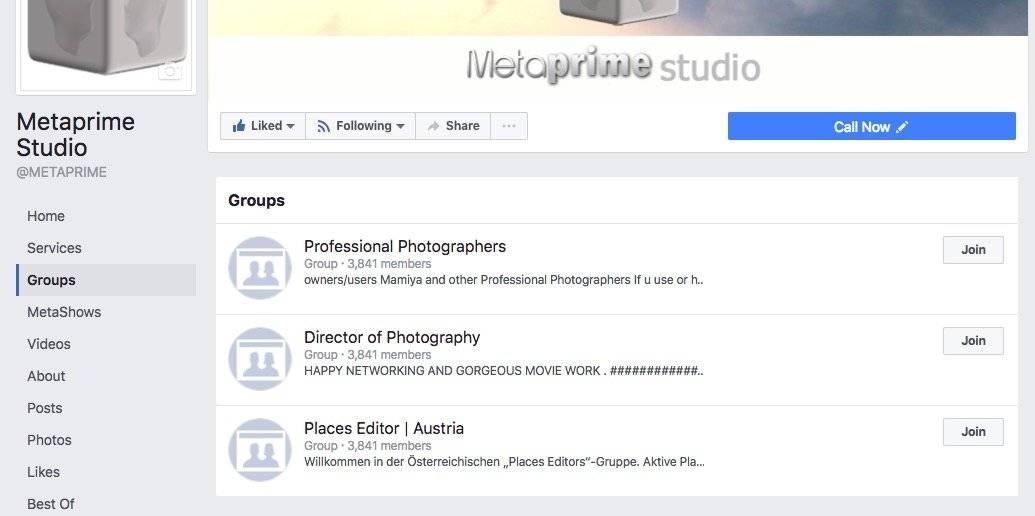
How Group for Pages look on your Fanpage, dont forget to add cover photos to your group if not it will shown with the default Icon.
Why Groups help your organic Grow for Fanpages
Sometimes some negative topics like a shitstorm rise out of control for some pages. With a Group, you can route the discussion into the Group and supervise moderate the problematic discussion in a closed group, not exposed public on your page and the world wide internet. This way you can turn critical people into superfans with a good moderator. Alternatively, you can make your most engaged Fans to Group Moderators they will appreciate this extra exposure and will help you, even more, to get your Brand voice heard by the right people, so called Brand Ambassadors.
Just one side Note spam is still a big problem for Groups Facebook invented a lot of extras for Group Admins to filter spam accounts out before they can join. But still a lot of work, with the Page Groups you build a natural gateway for your Fans to find Your Related Group instead of joining some other about the topic wich jump out first in search.
Before we began to build Fanpags we build groups for that topic to test if there is any need and how the interest is split in the community. At the end of 4 weeks, there was about 200k group community split in a chunk of Groups theses Groups build the base for our Film related Fanpages. It was a natural move forward to the page without the need for extra promotion.
Last but not least Facebook test many features not all get rolled out public only the one many people like interact and use in their daily Facebook journey. We waiting for this feature now for years that’s why we build this app mostly out of our own needs.
Top 10 Social Media Blogs 2017
